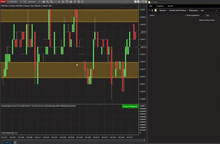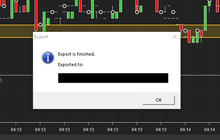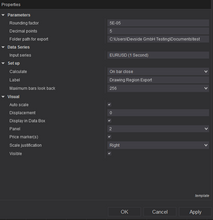Want to keep your drawn regions?
Introducing the Drawing Region Export tool from Devside Trading! Simplify your trading analysis and enhance your decision-making process with this powerful NinjaTrader plugin. With Drawing Region Export, you can effortlessly export your chart drawings and regions into tidy CSV file for further analysis in Excel and Google Sheets.
A new button will be added to the NinjaTrader layout, which lets you export the low and high values of ALL "Region Highlight Y" Drawing Tools in the chart. The add-on is customizable and lets you choose where you want the exported file to be saved.
- ✅ Save your drawn regions
- ✅ Customizable - choose your preferred folder for export
- ✅ Easy installation and setup
- ✅ Creates a .csv file with the desired data
- ✅ Fully compatible with NinjaTrader 8
If you want to save the work being put into your region drawing efforts and don’t lose historical data, this is the tool for you.
Simple, fast and with customizable folder settings, this add-on helps you better understand past decisions and improve your strategy.
Boost your productivity and streamline your trading workflow by easily sharing your chart analysis and insights with fellow traders, clients, or for personal reference. The Drawing Region Export tool is designed to seamlessly integrate into your NinjaTrader platform, providing you with a seamless and efficient experience. Take your trading analysis to the next level and unlock the full potential of your charting capabilities with Drawing Region Export from Devside Trading.
Drawing Region Export provides you with the flexibility to showcase your insights in a visually appealing and professional manner. Enhance your trading communication and collaboration with this indispensable tool from Devside Trading. Try Drawing Region Export today and unlock the full potential of your charting capabilities.
This add-on is frequently bought together with the Email Share Service for NinjaTrader.
Made in Germany